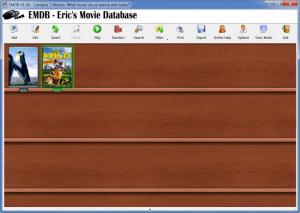EMDB
3.45
Size: 4.4 MB
Downloads: 9137
Platform: Windows (All Versions)
All movie enthusiasts have a DVD collection of some size. Those who accumulate a large number of DVDs over the years will find it difficult to organize them. It is hard to remember where you have put a disk or to whom you loaned it. Fortunately, EMDB can help you organize them all in a neatly illustrated environment, with fast and easy to understand features. It will display all your movies like actual DVD boxes, placed on shelves, and you can find them fast due to a very flexible search engine.
EMDB is freeware and you can have it immediately due to the small size of the setup file and fast installation process. It works with most versions of windows (from 2K to 7) and the low system requirements let you run it even on an outdated machine.
The user interface is designed like a series of shelves where your movie collection will be displayed as DVD boxes. The Add button on the toolbar will bring up a large window where you can insert all kind of details related to a movie. With the aid of dialog boxes, drop menus and check boxes, you can specify an entry's title, year, duration, director, cast, genre or other details, like aspect ratio, codecs and more. From the same window, you can add an image which will be used as the DVD's cover in the shelves displayed on the interface. You can either browse for it or paste it directly from the clipboard. If you have the movie on your hard drive, you can also specify its path when adding its descriptions. After you are done and you have a new entry on your shelves, you can play that movie straight away by selecting it and clicking the Play button on the interface.
EMDB features a powerful search function which allows you to find a movie by its title, genre, cast, director or other details. This will come in really useful for those moments when you ask what is the name of that movie with that certain actor. If you are proud of your collection, you can export it so you can show it to your friends. The program can export either a selection of movies or the whole collection as a text, HTML or a CSV file, so you can show it in any environment. Simply click the Export button on the toolbar and choose one of these formats from the window which will pop up.
Pros
The software can be downloaded fast due to the lightweight setup file. The interface is straightforward, allowing you to add a new entry with a click of the mouse. The collection is nicely illustrated as DVD boxes on shelves and the features available make it possible to find something fast.
Cons
When adding a new entry, the large number of options, found in a single window, may overwhelm a first time user. A wizard would have been helpful. With EMDB, you can organize your entire movie collection with great ease. It will display it in a pleasant way on the interface and its other features will let you find an entry immediately.
EMDB
3.45
Download
EMDB Awards

EMDB Editor’s Review Rating
EMDB has been reviewed by Frederick Barton on 28 Feb 2012. Based on the user interface, features and complexity, Findmysoft has rated EMDB 4 out of 5 stars, naming it Excellent